Lightforge Professional Lighting Control
Lightforge is a professional grade lighting control software that allows you to create lighting shows faster and easier than ever before. It's unique suite of innovative tools give you more freedom to focus on the art of lighting while spending less time dealing with the tools to manage it.
When we set out to design Lightforge, our goals were two-fold.
-
Be Easy Enough For Any Operator.
-
Be Powerful Enough For Any Show.
We do not feel that these two ideas are mutually exclusive. Let's look at a few of the innovative ways that we have accomplished this.
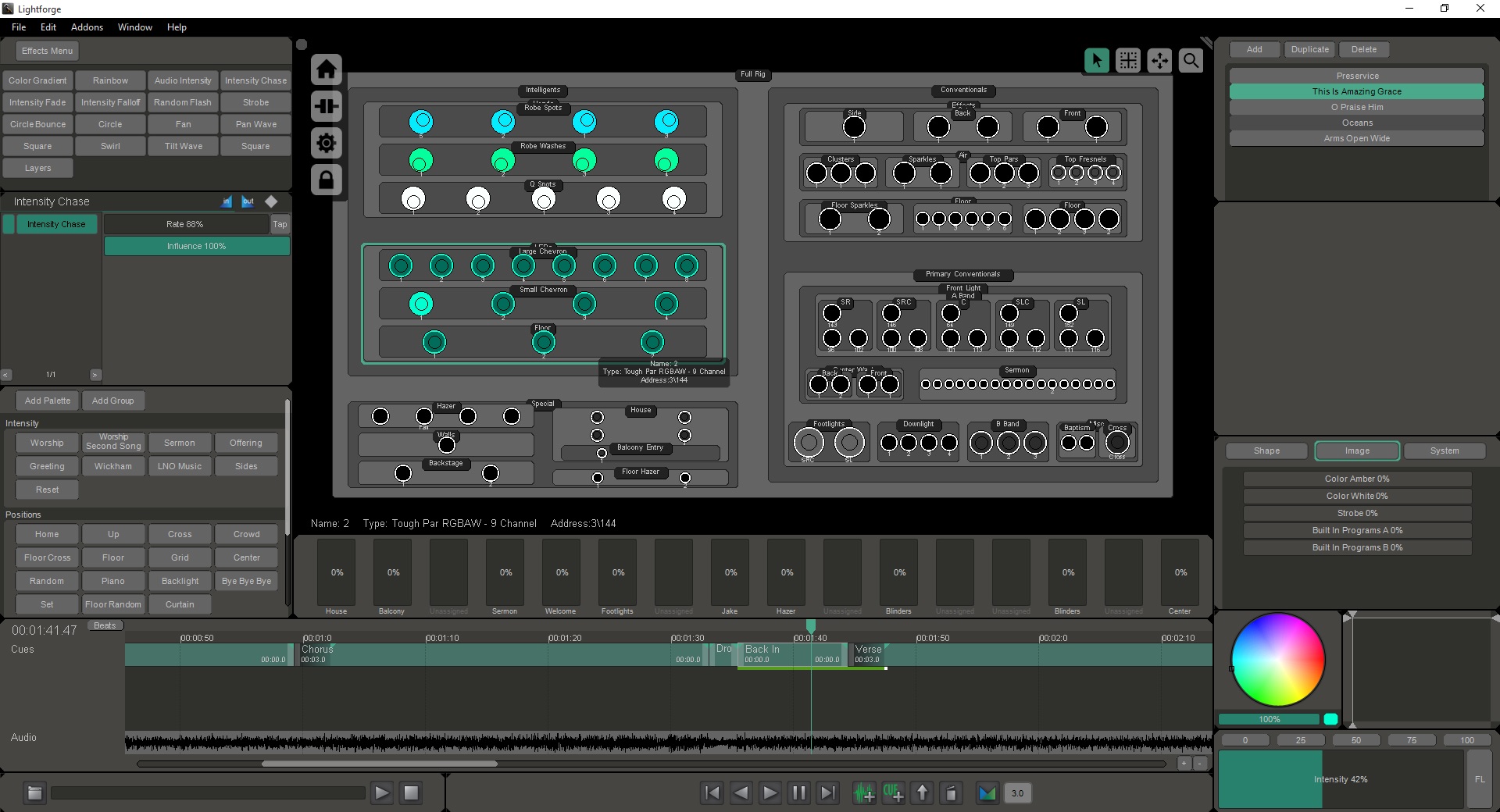
Easy Enough For Any Operator
Lightforge endeavors to make everything intuitive and understandable at a glance. Lighting is complicated, lighting control doesn't need to be. Here a few of the ways we make this possible.
Timeline:
All lighting cues in Lightforge are created on a timeline, this allows you to easily, and visually adjust your cue timing, fades, and effects. With Lightforge you can also add an audio track to easily write cues that are synchronized to music, or live bands using click tracks. This allows you to create cuelists at an unprecedented speed. You can also see how your various effects are tracking through your cuelist.
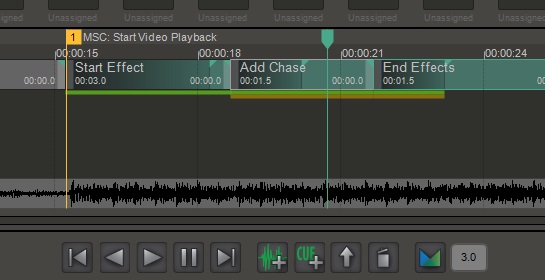
Groups:
All lighting fixtures within Lightforge are organized into logical groups. If you want to adjust the intensity of a fixture, or a group of fixtures, all you have to do is select it's group and adjust the intensity. By doing so all lighting fixtures in that group will change to the new value. Want to change multiple groups? Select the parent group that contains the children and make your change, and you are done. This philosophy is consistent with any change you want to make on your lighting rig, from color, to effects, to any other setting. It allows you to easily and visually manage your lighting rig without having to try and remember channel numbers, or addresses.
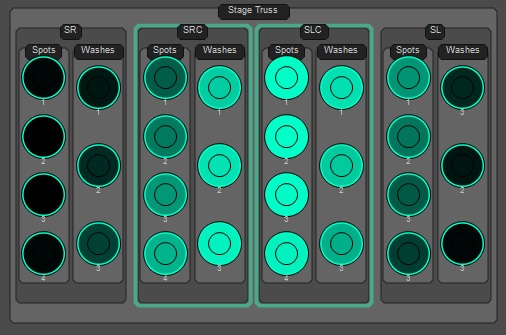
Palettes:
Palettes allow you to create preset looks that you can use over and over again throughout your show. Whether this is to define positions of intelligent lights, set up preset intensities, or colors, or really any other sort of preset you'd like to set up, palettes are there to help you.
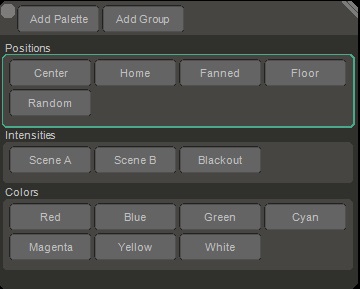
Powerful Enough For Any Show.
Being easy to use is pretty worthless if you don't have the power to back it up. Lightforge endeavors to be able to run any show you throw at it with ease. Here are a few ways we do that.
Powerful Fixture Profiles:
Through it's profile systems Lightforge can support any DMX controllable device. It's powerful node based profile system gives you the ability to customize how you work with your lighting fixtures to an unprecedented level. The python profile system allows for scripted profiles that let you create truly unique and unorthodox ways of controlling devices for special situations where a normal profile just wont cut it.
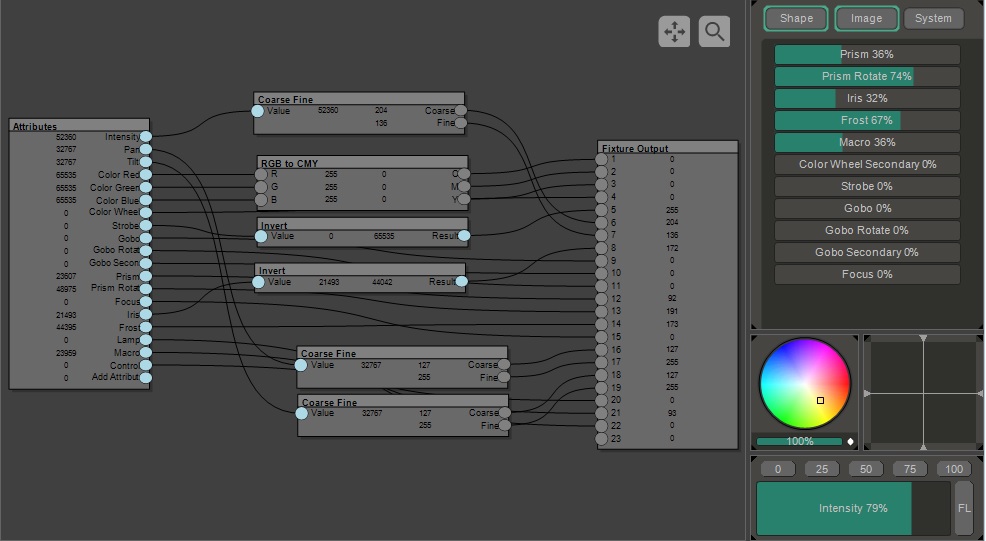
Infinite Effect Possibilities:
Lightforge lets you create powerful fully keyframeable effects in three different ways. Procedurally generated node based effects which allow you to define complex effects with very fine levels of control. Step based effects that let you easily set up simple effects through a number of predefined steps, and python effects that let you build full fledged effect applications to perform tasks impossible in other consoles. There have been full video games designed using the python effect system that pixel map onto LED displays, all run through the Lightforge effect system.
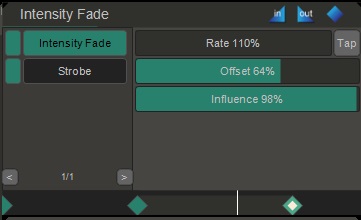
Multi-Universe and Multi-Protocol Support:
The number of universes Lightforge can support is only limited by the hardware running it. An average modern system can run around 8 universes, and with higher end systems it only goes up from there. Lightforge will output DMX, Artnet, and ESPnet, giving you the power to drive almost any system.
Compatible ENTTEC Control Devices:
ENTTEC is the industry leader in lighting control products. In our years of working with their products we have always appreciated their quality, support, and pioneering spirit. Lightforge is designed to work with the following high quality ENTTEC products.
Midi Show Control and Midi Timecode:
Automate everything by using Lightforge to control any device that utilizes Midi Show Control or Midi Timecode. Use timeline markers for precise triggering of cues for other devices, or control other copies of Lightforge.
API For Third Party Addons:
Lightforge also supports third party addon development through it's python API, so if Lightforge doesn't do what you need to do, you can make it do it. We've seen people design exporters and translators to output to proprietary protocols and other applications, addons for using Wii controllers for aiming and controlling fixtures, addons that use DMX output to generate artwork, and many others. If you can imagine it you can build it.
Features
- Run at least 8 DMX universes (limited only by your system's performance)
- Support for DMX, Artnet and ESPnet
- Control other devices via Midi Show Control and Midi Time Code
- Create powerful keyframable effects via node based architecture, python scripting, or predefined steps.
- Fixture profile system can accomodate any conceivable lighting fixture
- Python API for third party addon development
- Customizable user interface
- Infinite effect creation
- Powerful fixture profiles for any possible fixture
- Timeline synchronized audio playback
- External syncing with Midi Timecode
- Beats timescale with adjustable tempo
- Multiple cuelists per show
- Dozens of built in effects




 DMX USB Pro Mk2
DMX USB Pro Mk2 DMX USB Pro
DMX USB Pro Open DMX USB
Open DMX USB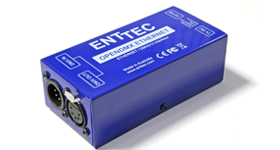 Open DMX Ethernet
Open DMX Ethernet