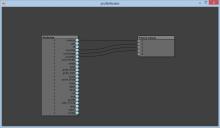Welcome guest!
It looks like you're new here. If you want to get involved, click one of these buttons!
Categories
- All Discussions56
- General
- ↳ News12
- ↳ Post Your Show5
- Products
- ↳ Lightforge35
Creating Lighting Fixture Profiles
-
I've been receiving some emails lately asking about creating fixture profiles, so I thought I'd toss an explanation of how to do it up here. For the purposes of this explanation I won't go into python profiles, we'll just focus on node profiles.
To create a new fixture profile you need to go to the fixture dialog. You get there by either putting a group in edit mode (select the group and press enter, or press the edit button on the groups toolbar). Now you can either right click an existing fixture and click edit, or right click on a group and click add fixture. This will bring up the fixture dialog.
In this menu you can assign existing fixture types to dmx channels. If you want to create a new fixture profile click "Add" underneath the profile list. This brings up a menu that asks for the Profile name, fixture manufacturer, and the model of the light. It also asks if you want this to be a node profile, or a python profile. You will want a node profile.
After entering this information click ok and it will bring up the node editor window. Right click and add an "Attributes" node, and a "Fixture" node, both can be found in the Inputs/Outputs section.
Now just drag connections from the attributes you want to use to the dmx channel on the fixtures that they occupy. When you are done just close the window and when it asks to save click yes.
For a dimmer the nodes would look like the attached image "DimmerProfile.jpg"
For a LED fixture with RGB and Intensity it'd look like LEDProfile1.jpg.
If you were creating a profile for a LED fixture with just RGB, but you wanted the intensity fader to still fade the overall value it'd look like LEDProfile2.jpg
There is more information on profile nodes at http://www.visualsorcery.com/LightForgeWiki/index.php?title=Profile_Node_System.
More info on the fixture dialog check out http://www.visualsorcery.com/LightForgeWiki/index.php?title=Fixture_Dialog.
Chris Monson
Lead Developer
Visual Sorcery -
ok this helps :) thx..